Modbus RTU Master Option
For using the IntelliLogger™ to read connected Modbus Slave device registers
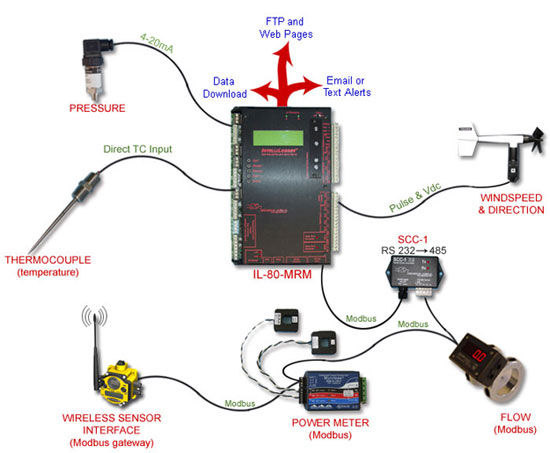
IntelliLogger™ shown with Modbus RTU connected Flow, Power and Wireless Sensor Modbus devices along with directly connected analog Temperature, Pressure and Wind transducers
| Modbus RTU Master Option Benefits | |
|---|---|
| Query connected RTU Slave device registers | |
| Acquire register values from multiple connected Slave devices | |
| Utilize Slave registers in Program Nets similar to hardwired inputs | |
| Read and Write to Slave device registers | |
| Flexible and Simple configuration of Slave register parameters |
Product Information
Overview
Modbus RTU Master Option
![]() IntelliLoggers equipped with the Modbus RTU Master option can read (and optionally write) register values from (to) other Modbus networked Slave devices. 1000’s of Modbus slave devices are manufactured by various companies ranging from flow computers to ‘smart’ transducers to power meters, displays, controllers, and much more… all of which can now be interrogated by the IntelliLogger with the new Modbus Master option.
IntelliLoggers equipped with the Modbus RTU Master option can read (and optionally write) register values from (to) other Modbus networked Slave devices. 1000’s of Modbus slave devices are manufactured by various companies ranging from flow computers to ‘smart’ transducers to power meters, displays, controllers, and much more… all of which can now be interrogated by the IntelliLogger with the new Modbus Master option.
Programming the IntelliLogger as a Modbus RTU Master
In the Modbus RTU Master mode, the IntelliLogger is programmed using the powerful and intuitive icon-based programming capability provided by HyperWare-II . A Program Net is built which can query the connected Modbus Slave device internal registers through the addition of an icon representing that register… much like the method used for logging conventional hardwired input and output signals.
![]() A Modbus RTU Slave Device icon is added for each of the Slave device registers that the IntelliLogger will access. The values retrieved from the Slave device can then be used in further processing within the Program Net just like other analog or digital inputs that have been hardwired to the IntelliLogger (e.g. thermocouples, RTD’s, 4-20mA, voltages, etc). The values can be scaled, averaged, used in calculations, used in alarms and more.
A Modbus RTU Slave Device icon is added for each of the Slave device registers that the IntelliLogger will access. The values retrieved from the Slave device can then be used in further processing within the Program Net just like other analog or digital inputs that have been hardwired to the IntelliLogger (e.g. thermocouples, RTD’s, 4-20mA, voltages, etc). The values can be scaled, averaged, used in calculations, used in alarms and more.
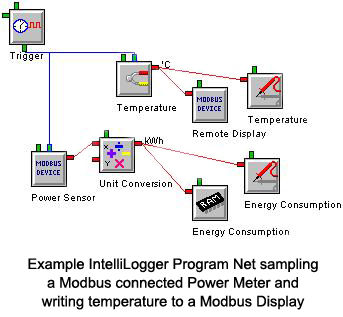 Additionally, many Modbus Slave devices may have writable Registers… allowing the IntelliLogger to change settings within the Slave device by writing new values into these writable registers. Write functionality may be used for changing alarm thresholds, changing output states, adjusting operational constants, branching of algorithms, input scaling values within the device, etc.
Additionally, many Modbus Slave devices may have writable Registers… allowing the IntelliLogger to change settings within the Slave device by writing new values into these writable registers. Write functionality may be used for changing alarm thresholds, changing output states, adjusting operational constants, branching of algorithms, input scaling values within the device, etc.
Modbus Slave icons are configured similarly to all HyperWare-II Program Net icons… through the Icon Configuration dialog. Within the Modbus Slave icon configuration dialog settings such as device address, Register address and data format are specified. The icon supports 16 and 32 bit integer, 32 bit floating point and even 16 bit ‘bitfield’ register types. Once the icon for a particular Slave device Register is made, it can be saved/opened from a growing library of Modbus icons for quick future use.
Accessories
SCC-1 Serial Communication Converter
Documentation
Modbus Option Overview
Frequently Asked Questions
- What capability does the Modbus RTU Master option add to the IntelliLogger?
- An IntelliLogger with Modbus RTU Master can garner readings from one or more connected Modbus RTU Slave device’s memory locations (Registers) that are storing values. In most cases these Registers contain last readings that a Slave device (eg a pressure transducer) just sampled.
- Can an IntelliLogger be updated with the Modbus RTU Master option in the field?
- Yes. As an alternative to sending a deployed IntelliLogger back to Logic Beach for addition of this option, the unit can be upgraded in the field. Contact Logic Beach with the Model and Serial Number of the field unit and Technical Support can provide a special file that enables this option in the field. In order to enable the function in the field, a connection between the IntelliLogger and a PC running HyperWare is required (USB, LAN, cell modem, etc). Due the file preparation costs, there is a nominal charge for the field upgrade in addition to the standard desired Modbus feature to be added.
- Can an IntelliLogger have Low Power Mode enabled when reading from Modbus Slave devices?
- Yes. When it is time to take a reading, the logger will awaken, power up the Modbus hardware connection and request the Register value(s) from the Slave device(s), process them per the Program Net then go back into Low Power sleep.
- Can I use the RS-232 Port on the IntelliLogger for Modbus RTU communication?
- Yes, providing that the Slave device also has an RS-232 port for Modbus RTU. However, only one Master and one Slave device can be used with RS-232 as the interconnect. Also, RS-232 has a maximum distance spec of 50ft in ideal conditions. In almost all applications, Modbus RTU uses RS-485 for the interconnect. RS-485 allows for up to 4000 ft of wiring run as well as up to 247 Slave devices connected to a single Master.
- How do I configure my IntelliLogger for RS-485 interconnection to Slave device(s)?
- Utilize the Logic Beach SCC-1 Serial Communication Converter module on the IntelliLogger RS-232 port. The SCC-1 is powered from the IntelliLogger port.
- What communication rates are supported by the IntelliLogger for Modbus RTU?
- 1200, 9600, 19.2K, and 38.4K bits per second. Note that all devices on a Modbus RTU network must have the same Comm Rate.
- Can multiple Modbus protocols be implemented in a single IntelliLogger?
- Yes, some simultaneous options are supported as follows:
- Simultaneous Modbus RTU Master and Modbus TCP Server (Server shares IntelliLogger Registers with a querying Client device)
- Simultaneous Modbus RTU Slave and Modbus TCP Server
- Yes, some simultaneous options are supported as follows:
- How fast can Modbus Registers be read from a connected Slave device?
- The speed depends on many factors. Predominate factors are:
- Communication bit rate
- Responsiveness of the Slave device. Many Slave devices have minimum processing power microntrollers and they are not able to sample inputs, update their Registers and communicate quickly.
- The complexity of the executing Program Net in the IntelliLogger.
- A very rough benchmark empirically derived in the lab between two IntelliLoggers communicating at 38.4K resulted in 40 readings per second. Your mileage may vary.
- The speed depends on many factors. Predominate factors are:
Ordering
| IntelliLogger Modbus RTU Master Option | |||
|---|---|---|---|
| Product Name: | IntelliLogger Modbus RTU Master Option | ||
| Order Part Number: | MRM Option | ||
| Price: | $280 (Note that units can be updated in the field with this option for an $80 additional surcharge. Feature updating file will be emailed) | ||
| | | |||
| Items included with order: | |||
| Product Name: | Part Number: | Qty: | |
| Intellilogger Modbus RTU Master Option, software | MRM Option | 1 | |
| | | |||
| Items commonly purchased with this product: | |||
| Product Name: | Order Part Number: | Price: | |
| SCC-1 Serial Comm Converter for Modbus RS-485 | 9080.50100 | $128 | |
Contact Logic Beach directly to purchase this product.
Contact Logic Beach directly via phone or email with questions and/or to place your order.
Our Applications Staff welcomes your inquiry!
Accessories
SCC-1 Serial Comm Converter
Converts ILL RS-232 port to RS-485 for Modbus RTU applications.
