Modbus TCP (Ethernet) Server Option
For sharing IntelliLogger™ Modbus Registers with a TCP Client device
| Modbus TCP Server Benefits | |
|---|---|
| Share IntelliLogger internal registers with Modbus TCP (Ethernet) Client devices | |
| Connected TCP Client can Read and Write IntelliLogger registers | |
| Flexible and Simple configuration of Server register parameters using HyperWare Software |
Product Information
Overview
Modbus TCP Server Option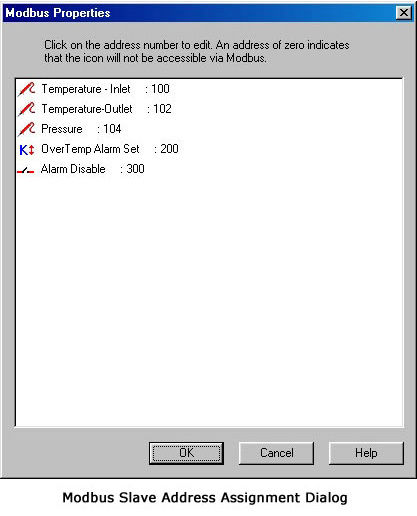
The Modbus TCP Server option functions identically to the Modbus RTU Slave option with the exception that communications are all performed over Ethernet using the Ethernet port of the IntelliLogger. With the Modbus TCP Server option, Current Values as well as Remote Control and Remote Constant settings can be read and updated by a Modbus TCP Client device on the LAN… or even over the Internet!
IntelliLoggers equipped with this option and connected to a Modbus network can be programmed to expose internal Register values representing the different parameters to connected Modbus Master devices (e.g. controllers, displays, etc). With this feature, the IntelliLogger can be sampling temperatures, pressures, flows, etc from hardwired inputs… performing calculations and also serving the Register values to a connected Master device over the Modbus RTU network.
Configuration of the Registers is simply done from within the HyperWare-II icon-based programming environment. Register addresses are assigned to each of the icons within the Program Net for which register value sharing with a connected Modbus Master device is desired.
IntelliLogger Modbus Registers can be configured to allow a Master device to access the following IntelliLogger parameters:
Current Value Readings
Current values, whether they be analog input signals, calculated values, event states or any other I/O parameter can be read from the IntelliLogger. Modbus access is implemented by the addition of Probe Point icons into the IntelliLogger Program Net and then assignment of a Modbus register number to the Probe Point.
Remote Contol Icon State Update
Remote Control (On/Off) icon states within the IntelliLogger Program Net can be updated by writing to IntelliLogger Modbus Registers . This facilitates remote On/Off control of actions within the IntelliLogger from a remote instrument over the Modbus link. These On/Off actions can change the operation of the IntelliLogger program while it is running as well as control physical outputs on the IntelliLogger.
Remote Constant Update
Upon command from a Modbus Master device, the Remote Constant icon within an IntelliLogger Program Net can be updated. This allows a remote Modbus Master device to change set-points, alarms, constants used in calculations, etc via the Modbus link.
Documentation
Modbus Option Overview
Frequently Asked Questions
Ordering
| IntelliLogger Modbus RTU TCP Server Option, software | |||
|---|---|---|---|
| Product Name: | IntelliLogger Modbus RTU TCP Server Option, software | ||
| Order Part Number: | MTS Option | ||
| Price: | $260 (Note that units can be updated in the field with this option for an $80 additional surcharge. Feature updating file will be emailed) | ||
| | | |||
| Items included with order: | |||
| Product Name: | Part Number: | Qty: | |
| Intellilogger Modbus RTU TCP Server Option, software | MTS Option | 1 | |
Contact Logic Beach directly to purchase this product.
Contact Logic Beach directly via phone or email with questions and/or to place your order.
Our Applications Staff welcomes your inquiry!